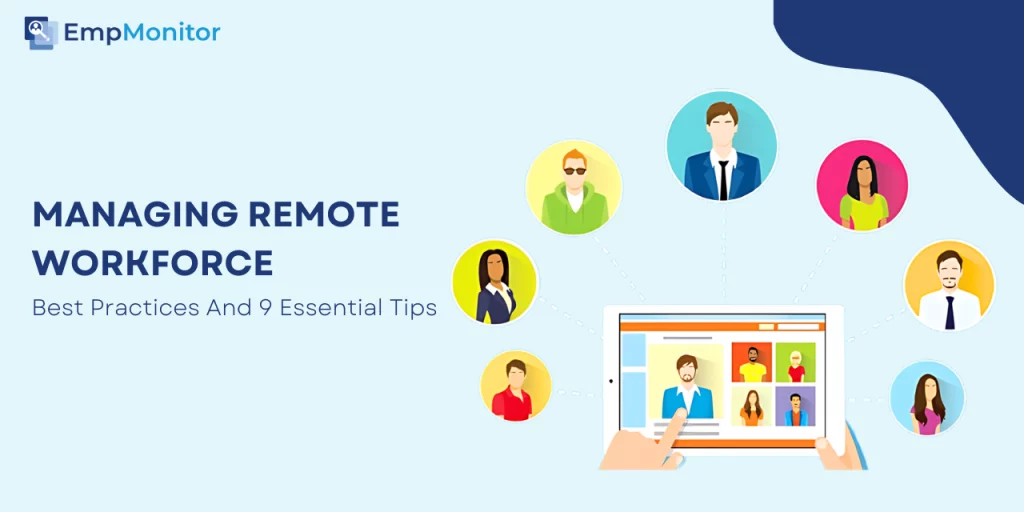
The Ultimate Guide to Remote Work: Tools, Tips, and Best Practices
In 2025, remote work is no longer just a trend; it’s a way of life for millions of professionals around the world. As organizations embrace flexibility and workers demand better work-life balance, remote work is expected to continue growing. However, staying productive, connected, and motivated while working remotely can present unique challenges. The key to thriving in this new era is having the right tools, strategies, and mindset.
This comprehensive guide will walk you through everything you need to know about remote work in 2025—from tools to make you more efficient, tips to stay motivated, and best practices to maintain a healthy work-life balance.
1. Essential Tools for Remote Work Success
The right tools can make all the difference when working remotely. They help you stay connected, organized, and productive, ensuring that collaboration and communication remain smooth, regardless of location. Here are the must-have tools for remote workers in 2025:
Communication and Collaboration Tools
- Slack: The gold standard for team communication. Slack allows you to organize conversations into channels, send direct messages, and integrate with other tools like Google Drive, Zoom, and Asana.
- Microsoft Teams: If you’re already using Microsoft Office 365, Teams is a great platform for video meetings, file sharing, and team chats. It integrates seamlessly with Outlook and other Microsoft apps.
- Zoom: Virtual meetings and webinars continue to be vital for remote teams. Zoom remains a top choice for video conferencing with its user-friendly interface and features like virtual backgrounds, screen sharing, and breakout rooms.
- Asana/Trello: Project management tools like Asana and Trello help you stay organized. They allow you to break down tasks, set deadlines, and track progress on projects.
Productivity and Task Management Tools
- Notion: A versatile tool for organizing notes, tasks, and documents. Notion’s customizable templates make it an excellent tool for remote workers who need to manage both personal and professional projects in one place.
- RescueTime: This tool helps track your work habits by monitoring your activity and providing insights into where your time goes. It’s an excellent way to improve productivity and cut down on distractions.
- Focus@Will: If you’re easily distracted at home, Focus@Will offers productivity-enhancing music scientifically designed to help you concentrate. It’s perfect for deep work sessions.
Cloud Storage & File Sharing
- Google Drive: A go-to for storing and sharing documents, spreadsheets, and presentations. Google Drive offers collaborative features, allowing multiple people to edit documents simultaneously in real time.
- Dropbox: Ideal for large file storage and file sharing, Dropbox ensures your documents are securely stored and easily accessible from any device.
Time Tracking Tools
- Toggl: Time tracking is crucial for managing work hours and staying on task. Toggl lets you track time spent on various projects and tasks, helping you stay accountable and maintain a good work-life balance.
2. Tips for Staying Productive and Focused
Remote work comes with its own set of distractions and challenges, but with the right strategies, you can stay focused and get more done.
Create a Dedicated Workspace
Setting up a separate workspace is one of the most important steps to staying productive while working from home. Ideally, this space should be free from distractions and equipped with everything you need to be efficient. It could be a home office or simply a designated area in your living room, but the key is to make it a space dedicated to work only.
- Invest in Ergonomic Furniture: A comfortable chair and desk can help prevent back pain and fatigue during long workdays.
- Minimize Distractions: Turn off notifications on your phone, set boundaries with family or housemates, and create a clutter-free environment.
Set a Routine
Having a routine is essential to staying productive while working remotely. It helps establish boundaries between work and personal life and creates a sense of normalcy.
- Start Your Day at the Same Time: Stick to a set start time each day to maintain consistency.
- Take Breaks: Schedule regular breaks throughout the day to prevent burnout. The Pomodoro Technique (25 minutes of work followed by a 5-minute break) is a popular method for maintaining focus.
Use Time Blocks and Prioritize Tasks
Time blocking involves setting aside specific chunks of time to focus on particular tasks or projects. This method can help you stay organized and ensure you’re working on the most important things.
- Prioritize Your Day: Use a to-do list or task management app like Asana to keep track of your priorities and deadlines.
- Minimize Multitasking: Try to focus on one task at a time to increase productivity and improve the quality of your work.
3. Best Practices for Collaboration and Communication
Communication is key to successful remote work, and maintaining collaboration while physically distant can sometimes be a challenge. Follow these best practices to ensure you and your team remain aligned:
Over-Communicate
Without face-to-face interaction, it’s easy for things to slip through the cracks. In a remote environment, you need to over-communicate to keep everyone in the loop.
- Use Video for Important Conversations: When discussing critical matters, use video calls to ensure clarity and minimize misunderstandings.
- Document Everything: Keep written records of meetings, decisions, and action items so everyone has access to the same information.
Schedule Regular Check-ins
Regular check-ins with your team, whether through video calls or Slack messages, are essential to ensure alignment and maintain a sense of connection.
- Daily or Weekly Standups: Keep everyone informed on the status of projects, goals, and any blockers you might be facing.
- One-on-One Meetings: Check in individually with team members to provide support, answer questions, and address concerns.
Utilize Collaboration Tools
Platforms like Slack, Google Docs, and Microsoft Teams offer real-time collaboration, allowing multiple team members to work on the same document or project simultaneously.
- Shared Documents: Use shared Google Docs or Notion pages to keep everyone in the loop on project progress.
- Real-Time Communication: Use Slack for quick questions or team chats and reserve email for formal communications.
4. Maintaining Work-Life Balance
One of the biggest challenges of remote work is the blur between work and personal life. Without physical separation, it’s easy to fall into the trap of working longer hours or feeling like you can never “clock out.” Here are some strategies to protect your well-being:
Set Boundaries
Establish clear boundaries between work and home life to avoid burnout. This includes defining your work hours, taking regular breaks, and letting your team know when you’re available.
- End Your Day with a Ritual: Whether it’s a walk, reading, or shutting down your computer, have a ritual to signify the end of your workday.
- Set Clear Expectations: If you’re working across time zones, communicate your availability upfront so others don’t expect you to respond outside of your set hours.
Stay Active and Take Breaks
Working from home can lead to a more sedentary lifestyle, which can affect both physical and mental health.
- Take Regular Breaks: Set a timer to remind yourself to get up, stretch, or take a walk.
- Exercise: Make time for physical activity. Whether it’s a morning workout or a midday walk, staying active is essential for both focus and overall health.
Practice Self-Care
Remote work can be isolating, so make sure you’re taking time for self-care.
- Stay Connected: Socialize with friends or family outside of work to avoid feeling isolated.
- Mental Health: If you’re feeling overwhelmed, talk to a therapist or counselor. Mental health apps like Headspace or Calm can also help with stress relief and mindfulness.
5. Overcoming Common Remote Work Challenges
Loneliness and Isolation
Remote work can be lonely, especially if you’re used to the social interactions of a physical office. Combat loneliness by scheduling regular video calls with colleagues and finding virtual communities related to your interests.
Time Zone Differences
If you’re working with a global team, time zone differences can be a challenge. Use scheduling tools like World Time Buddy to find overlapping working hours and plan meetings accordingly.
Technology Issues
Technical difficulties are a common hurdle in remote work. Always have a backup plan, and invest in reliable technology (like high-speed internet and updated software) to ensure smooth operations.
Conclusion: Thriving in the Remote Work Era
Remote work is here to stay, and with the right tools, strategies, and mindset, you can thrive in this new world of work. Whether you’re looking for ways to boost productivity, communicate effectively with your team, or maintain a healthy work-life balance, the key is to stay organized, use technology to your advantage, and prioritize well-being.
By mastering these best practices for remote work in 2025, you can create an efficient and fulfilling remote work experience that benefits both your personal and professional life.